Overview
Microsoft forms pro is an enterprise survey capability through which we can gather feedback from others helping the organizations to make better and smarter decisions. Microsoft forms pro will be available for both Office 365 and Dynamics 365 and will store the data in Common Data Services. Microsoft has a platform for creating surveys with Dynamics 365 named Voice Of Customers (VOC) which will be depreciated and replaced by Microsoft forms pro. Microsoft VOC is a platform within Dynamics 365 to create surveys but Microsoft Forms pro will work with Dynamics 365 and office 365.
Microsoft Forms is a lightweight app that is used to create forms and collect responses in real-time and view automatic charts to visualize your data. With Microsoft Forms, we can create surveys, quizzes, and polls that can be used accordingly. Microsoft Forms Pro is built on Microsoft forms and will be offering new capabilities to conveniently collect employee or customer feedback.
Microsoft Forms pro will support deeper analytics and insights with integration across several tools, such as Common Data Service, Microsoft Power Platform, and the model-driven apps in Dynamics 365.
How to install Microsoft forms pro for Dynamics 365 CE?
Step 1 – Go to your Dynamics 365 Administration Centre
Step 2 – Select a CE Instance and click on Solutions to install Forms Pro
Step 3 – Click on Forms Pro and install it.
How can we opt for Microsoft forms pro trial?
Step 1 – Go to https://formspro.microsoft.com
Step 2 – Click on Get Started and sign in with appropriate credentials
Step 3 – You are up for Forms pro trial.
Switch to new Forms Pro
Step 1 – Sign-in to Forms.
Step 2 – Select your username from the upper-right corner of the page.
Step 3 – Select Switch to Forms Pro.
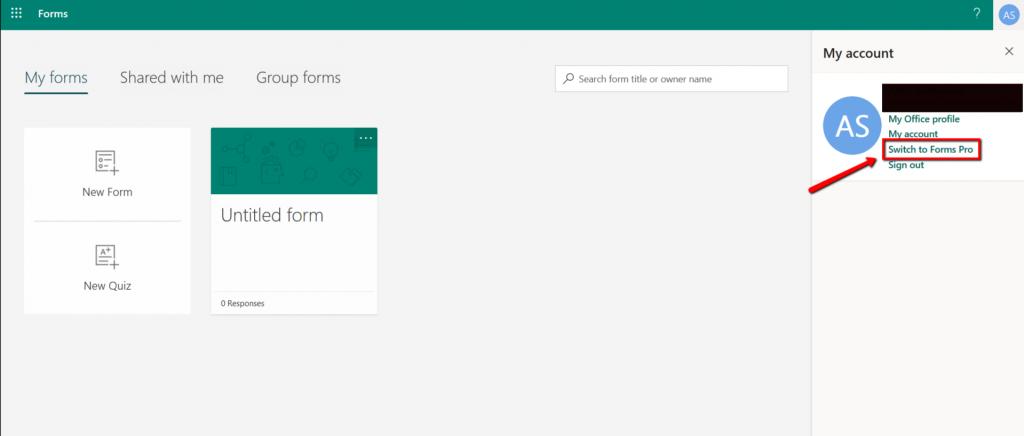
We can see the forms pro interface as shown below.
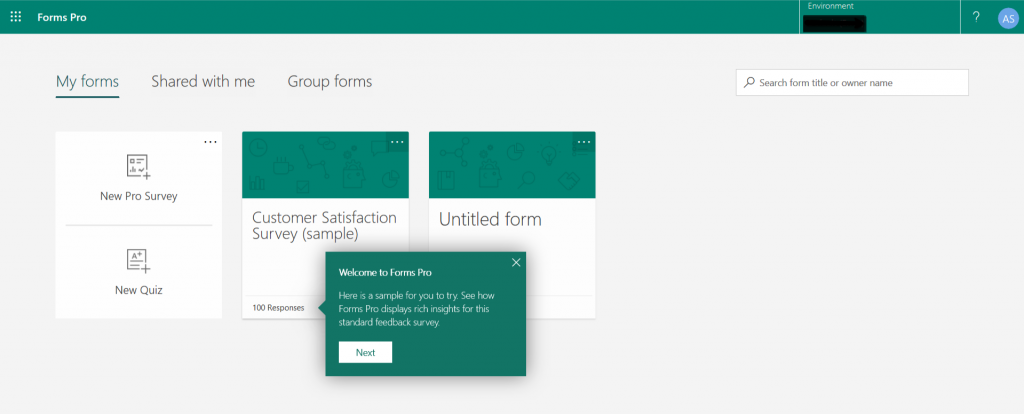
Now you can prepare quizzes, polls, and surveys according to your choice.
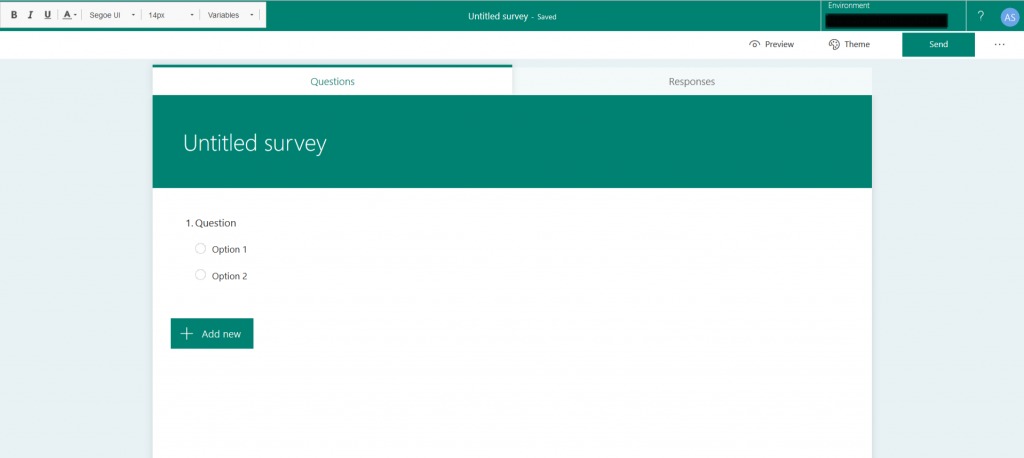
Forms Pro Licencing
Microsoft forms pro is available with Dynamics 365 applications like Marketing, Sales, Talent, Field Service, Customer Service and is available as an upgrade for Office 365 subscriptions.
For Dynamics 365 license tenants 2,000 responses are free and additional responses can be purchased in bundles of $100 per 2,000 responses. But there are no free responses for Office 365 licensed customers due to which upon requirement the customer will have to buy licenses in bundles of $100 per 2,000 responses.
How to buy additional Forms Pro responses for Dynamics 365?
We can purchase additional responses from the Microsoft 365 admin center.
Step 1 – Go to the Microsoft 365 admin center.
Step 2 – In the left pane, select Billing > Purchase services.
Step 3 – Find Forms Pro Additional Responses, and then select Buy now.
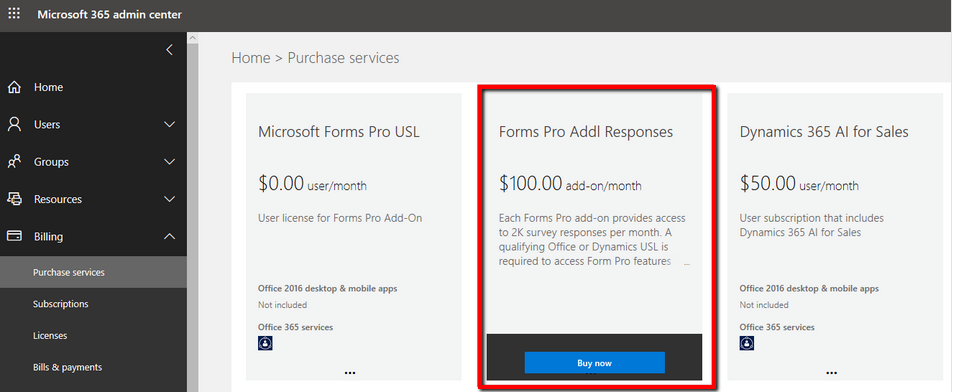
Step 4 – Select the number of add-on licenses to purchase and complete the purchase process. The purchased capacities are added on top of the 2000 responses per month.
In what all ways can the surveys be sent?
- Email: We can send the survey links to our desired audience with built-in email capability.
- Microsoft Flow: We can configure business triggers to send emails to the respondents by using Microsoft flow.
- Embed: The surveys can be embedded in a webpage.
- Link: We can use the survey links that we created to share surveys. We can simply copy the link and paste it into a shared area.
- QR code: Share QR code for surveys giving us more convenience.